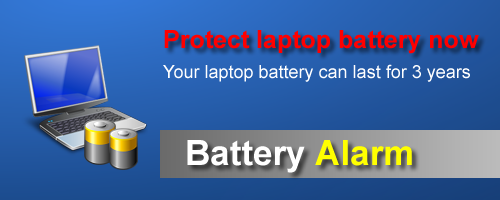f you have upgraded from an earlier version of the plugin, any existing Adobe Digital Editions keys will have been automatically imported, so you might not need to do any more configuration. In addition, on Windows and Mac, the default Adobe Digital Editions key is added the first time the plugin is run. Continue reading for key generation and management instructions.
Creating New Keys:
On the right-hand side of the plugin’s customization dialog, you will see a button with an icon that looks like a green plus sign (+). Clicking this button will open a new dialog prompting you to enter a key name for the default Adobe Digital Editions key.
Unique Key Name: this is a unique name you choose to help you identify the key. This name will show in the list of configured keys.
Click the OK button to create and store the Adobe Digital Editions key for the current installation of Adobe Digital Editions. Or Cancel if you don’t want to create the key.
New keys are checked against the current list of keys before being added, and duplicates are discarded.
Deleting Keys:
On the right-hand side of the plugin’s customization dialog, you will see a button with an icon that looks like a red “X”. Clicking this button will delete the highlighted key in the list. You will be prompted once to be sure that’s what you truly mean to do. Once gone, it’s permanently gone.
Renaming Keys:
On the right-hand side of the plugin’s customization dialog, you will see a button with an icon that looks like a sheet of paper. Clicking this button will prompt you to enter a new name for the highlighted key in the list. Enter the new name for the encryption key and click the OK button to use the new name, or Cancel to revert to the old name..
Exporting Keys:
On the right-hand side of the plugin’s customization dialog, you will see a button with an icon that looks like a computer’s hard-drive. Use this button to export the highlighted key to a file (with a ‘.der’ file name extension). Used for backup purposes or to migrate key data to other computers/calibre installations. The dialog will prompt you for a place to save the file.
Linux Users: WINEPREFIX
Under the list of keys, Linux users will see a text field labeled “WINEPREFIX”. If you are use Adobe Digital Editions under Wine, and your wine installation containing Adobe Digital Editions isn’t the default Wine installation, you may enter the full path to the correct Wine installation here. Leave blank if you are unsure.
Importing Existing Keyfiles:
At the bottom-left of the plugin’s customization dialog, you will see a button labeled “Import Existing Keyfiles”. Use this button to import existing ‘.der’ key files. Key files might come from being exported from this or older plugins, or may have been generated using the adobekey.pyw script running under Wine on Linux systems.
Once done creating/deleting/renaming/importing decryption keys, click Close to exit the customization dialogue. Your changes will only be saved permanently when you click OK in the main configuration dialog.
No cateGoogle Docs Backup Software
 It is essential to have a solid backup strategy in place with cloud storage space becoming more popular. While many users run backup software on their local computer system to backup important data only a few take care that uploaded data is also regularly backed up.
It is essential to have a solid backup strategy in place with cloud storage space becoming more popular. While many users run backup software on their local computer system to backup important data only a few take care that uploaded data is also regularly backed up.
The reason for this is that many users believe that the data is safe on Internet servers. A lot can happen that can put the data on those servers at risk. This ranges from hacking attempts, hardware failures that cause data loss or bankruptcy. It is therefor essential to make sure that data that is stored online is backed up regularly.
We have already mentioned how to backup Gmail before should be essential for every Gmail user. While it is unlikely that Gmail will be discontinued there have been times where the service was not accessible. Having a backup of the data would make it possible to access the emails anyway.
Google Docs Backup is another Windows backup software that can be used to backup one of the popular Google services. Users can use it to backup all documents on their local computer system that they have uploaded to Google Docs. Usage of the backup software has been simplified. All that needs to be done is to enter the username and password of the Google Docs account and to select a directory on the local computer where the data should be downloaded to.
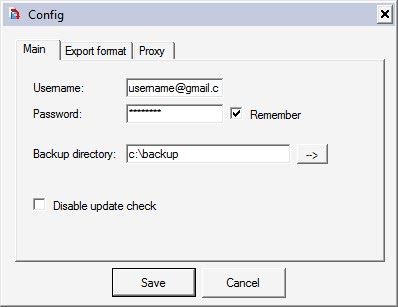
A few optional settings are available. It is for example possible to select the output format for each document type and to route the traffic through a proxy server. A click on the Exec button will initiate the data backup which can take some time depending on the size of the data stored at Google Docs and the connection speed.
No cateBattery Alarm – Protect Laptop Battery
Battery Alarm is battery protection solution for windows laptop, it is designed to protect laptop battery from deep-discharge, the laptop battery may last for 3 years or more after using this software.
the windows default power alarm setting is not good, it may cause battery deep-discharge, the battery can be permantently damage and lifetime greatly reduced. Battery Alarm change windows power management scheme to prevent battery been discharged deeply.
Everybody can use this software to protect your laptop battery now !
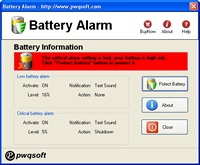
 |
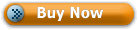 |
Key feature
- One-Click to protect battery.
- Protect battery which will be able to use for 3 years or more.
- No extra hardware needed.
- Support Windows2000/2003/XP/Vista/2008/7.
Screenshots
 |
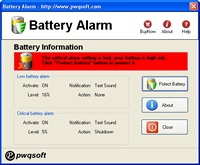 |
 |
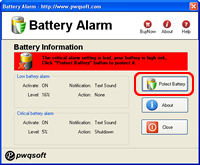 |
Other Product
Protect Laptop Battery
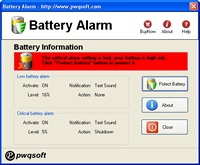
Google Calendar Desktop